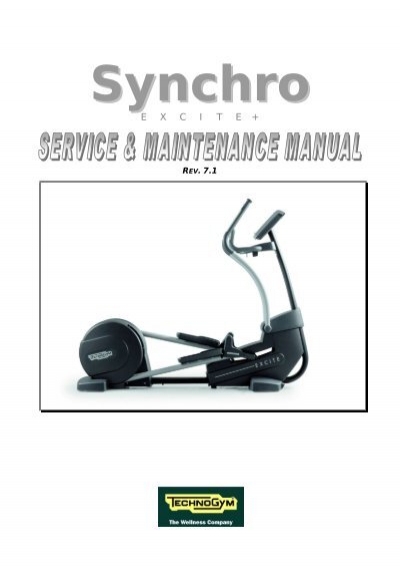| Jan.2007 | Download File | | When the file save dialog box appears, specify the folder on your computer where you want to save the downloaded file, and then click the [Save] button. | | Downloading the File | | Click the download file name 'USB_B_120E.exe' to download it to your computer. | Uninstalling the Old USB Driver and Installing the Downloaded File | | Before installing the downloaded file, you must first uninstall the old USB driver Type B. | | To uninstall the old USB driver | | 1. | Click your computer's [Start] button. | | 2. | Click 'Control Panel', and then 'Add or Remove Programs'. | | 3. | On the list of programs on the dialog box that appears, select 'USB CASIO Digital Camera Device Driver B', and then click [Add/Remove]. | | 4. | On the welcome dialog box that appears, click [Next]. | | 5. | When the 'Program Maintenance' dialog box appears, select 'Remove' and then click 'Next'. | | 6. | When the 'Remove the Program' dialog box appears, click 'Remove'. | | 7. | When the 'InstallShield Wizard Complete' dialog box appears, click [Finish]. | | • | This will restart your computer.
After uninstalling the old USB driver Type B, install the file you downloaded. | | Installation notes | | • | Be sure not to connect your digital camera to your computer before you install the downloaded USB driver.
If you connect the digital camera your computer before installing the driver, Plug & Play may register it as an unidentified device. | | • | The USB driver is not required on a computer running Windows XP/2000/Me. Simply connect the camera to the computer using the USB cable to enable USB data communication. | | 1. | Double-click the compressed USB driver file (USB_B_120E.exe) that you downloaded. This will automatically extract it. | | 2. | On the dialog box that appears, specify the location where you want to extract the files, and then click 'OK'. | | • | This will create a folder named 'USB_B_120E' at the location you specified. The folder will contain the files listed below. | | 3. | Open the extracted 'USB_B_120E' folder, and then double click 'Setup.exe' (Figure 1) to start the installer. | | | 4. | On the welcome dialog box that appears (Figure 2), click [Next].
This starts installation. | | | 5. | When the 'InstallShield Wizard Complete' dialog box appears, click [Finish] (Figure 3). | | | 6. | When the prompt to restart your computer appears, click 'Yes' (Figure 4). | | | 7. | After your computer restarts, check to make sure that the USB setting of the camera is 'MassStorage, and then connect the camera to your computer with the USB cable. Turn on the camera, and wait a short while until the USB connection is established automatically. Automatic USB connection indicates that the Type B USB driver was installed correctly. Open 'My Computer' and check to make sure that a new 'Removable Disk' has been created there. | | From now on, you will be able to connect the camera to your computer and view the contents of the camera's memory card as if it were a removable disk drive. | | Important! | | * | Never disconnect the USB cable while data communication is in progress. Doing so can cause data to become corrupted. | | * | The specifications and performance of the USB driver are subject to change without notice. | | * | This upgrade offer may be terminated without notice. | File List | | Extracting the downloaded file creates the files listed below. | | USB_B_120E [Folder] | | program files | | Windows | | 0x0411.ini | | CASIO Digital Camera B.msi | | instmsia.exe | | instmsiw.exe | | Readme_ara_CASIO.txt | | Readme_chs_CASIO.txt | | Readme_cht_CASIO.txt | | Readme_dut_CASIO.txt | | Readme_eng_CASIO.txt | | Readme_fre_CASIO.txt | | Readme_ger_CASIO.txt | | Readme_ita_CASIO.txt | | Readme_kor_CASIO.txt | | Readme_spa_CASIO.txt | | Readme_sve_CASIO.txt | | setup.exe | | Setup.ini |
|
|
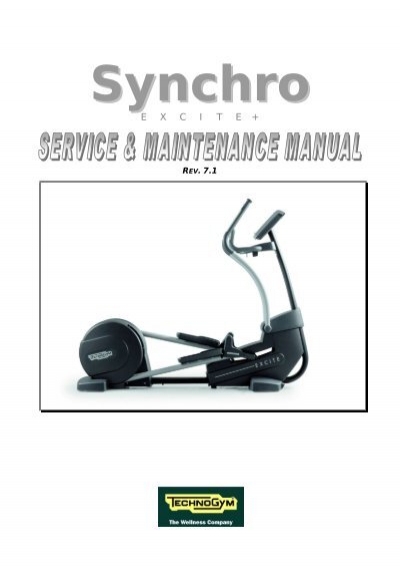
SpectraVue Software Downloads:

Products and services supplied in UNITED KINGDOM by TECHNOGYM U.K. Ltd.Two The Boulevard, Cain Road, RG12 1WP, Bracknell Fully paid up capital GBP 100.000 Website operated by TECHNOGYM S.p.A.VIA CALCINARO 2861,47521 CESENA (FC). Technogym launches a partnership campaign in the world of football and Formula 1, becoming an official supplier of equipment for the athletic training of some of the biggest football clubs (including A.C. Milan), globally renowned sportsmen (like Formula 1 drivers Ayrton Senna and Michael Schumacher) and major international sport events (1990.
Download Drivers, download Printers, download Olivetti, wide range of software, drivers and games to download for free. Get help and support for all Linksys products including routers and range extenders. Downloads, warranty, set-up, reset help, and answers to top issues. SOtM tX-USBexp is the world’s first PCI express USB 3.0 host interface card designed to perform the ultimate USB audio playback. If you want to use a PC as a hi-end audio source device via a USB connection, various types of noise should be blocked from the inside the digital devices.
SpectraVue Download Page
SDR-RADIO Software Download:

http://www.sdr-radio.com

Demo Wav Files Download:
1.10_meter_contest_demo_10MB.wav
2.AO-40_DEMO.wav
3.numbers_demo.wav
4.EME.wav
5.WA4NJP_SSB_ECHOS.wav_34MB w/ SM2CEW just below him.
6.6meter_opening_contest.wav_20MB_150KHz
7.Large 20 meter recording (135 Mb zipped)NEW!
8.STS-121+ISS crossing NAVSPASUR fence at 216.98 and 216.99 MHz 13MBNEW!
9.SDR-IQ Recording 190 KHz wide centered at 1.34 MHz (15 MB) NEW!
*Right click and select Save As so windows does not try to stream the file. You will need the latest version of SpectraVue to run the 150KHz files.
Demo #2 used an inverted IF. You will need to select the 'Swap I/Q data' in the Wavefile In Setup screen.
It is recommended that you select continuous loop mode in the Wavefile In Setup screen. This will loop the wave file over and over again.
Technical Resources:
SDR-14.ppt Power Point Presentation

Download Technogym Spa Usb Devices Drivers
SDR-14 Product Brochure
SDR-14 Measurements:
Minimum Discernible Signal
Download Technogym Spa Usb Devices Driver Windows 10
Examples Of Usb Devices
Phase Noise at 5 MHz